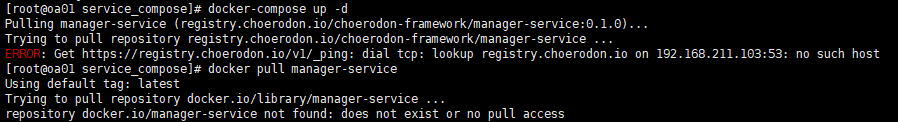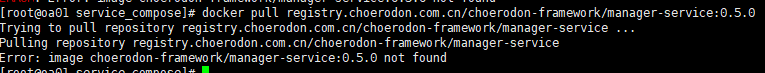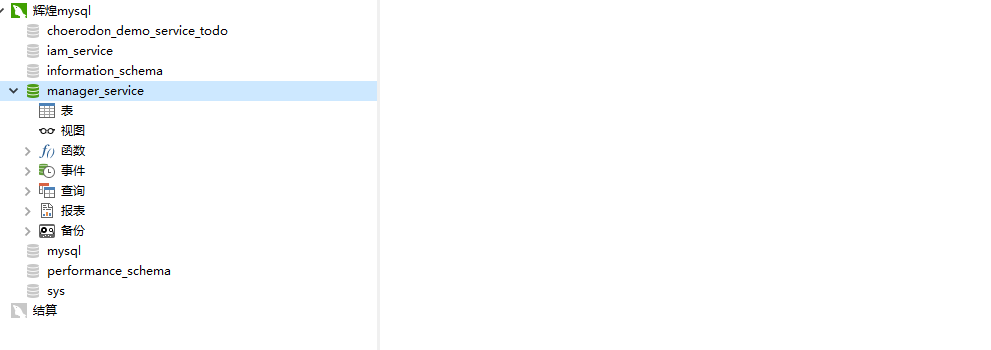你好:
感谢你的反馈,这是我们文档的一些缺陷,我们会尽快改正并提交到官网上。
这里提供一个临时的解决方案:
镜像地址统一改为registry.choerodon.com.cn/choerodon-framework,版本为0.5.0,例如:
registry.choerodon.com.cn/choerodon-framework/manager-service:0.5.0。
这是我的失误,镜像已经统一放到了共有镜像库上,可以使用registry.cn-shanghai.aliyuncs.com/choerodon/。
例如:registry.cn-shanghai.aliyuncs.com/choerodon/manager-service:0.5.0。
你可以使用git pull registry.cn-shanghai.aliyuncs.com/choerodon/manager-service:0.5.0 拉取到镜像。
文档已经更新在http://choerodon.io/zh/docs/
文档上写的是0.1.0,应该是.0.5.0吧
好的,我们这边修改一下文档,感谢你的建议
你这个不是初始化数据库,是初始化配置。初始化数据库的脚本请参照这个。
if [ ! -f target/choerodon-tool-liquibase.jar ]
then
curl http://nexus.choerodon.com.cn/repository/choerodon-release/io/choerodon/choerodon-tool-liquibase/0.5.0.RELEASE/choerodon-tool-liquibase-0.5.0.RELEASE.jar -o target/choerodon-tool-liquibase.jar
fi
java -Dspring.datasource.url=“jdbc:mysql://localhost/manager_service?useUnicode=true&characterEncoding=utf-8&useSSL=false”
-Dspring.datasource.username=choerodon
-Dspring.datasource.password=123456
-Ddata.drop=false -Ddata.init=true
-Ddata.dir=src/main/resources
-jar target/choerodon-tool-liquibase.jar