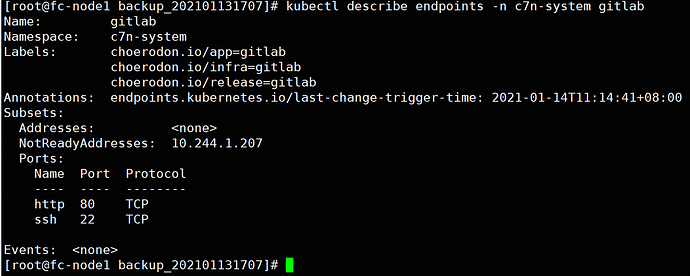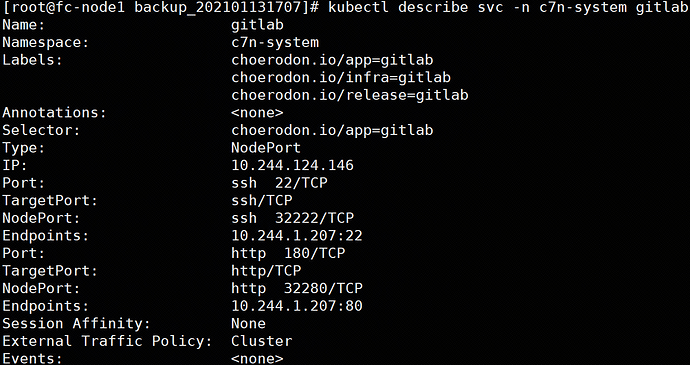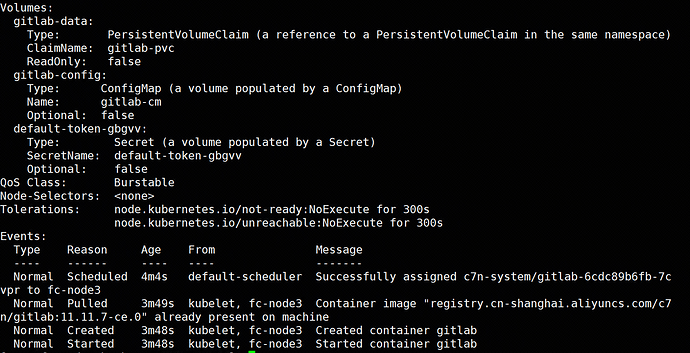版本:0.20官方版本
==> /var/log/gitlab/gitlab-rails/production.log <==
Started GET “/help” for 10.244.1.1 at 2021-01-14 10:14:47 +0800
Processing by HelpController#index as HTML
==> /var/log/gitlab/gitlab-workhorse/current <==
2021-01-14_02:14:48.19372 10.244.1.186:80 127.0.0.1:0 - - [2021/01/14:10:14:48 +0800] “GET /help HTTP/1.1” 200 79418 “” “kube-probe/1.16” 0.401
==> /var/log/gitlab/nginx/gitlab_access.log <==
10.244.1.1 - - [14/Jan/2021:10:14:48 +0800] “GET /help HTTP/1.1” 200 19976 “” “kube-probe/1.16”
==> /var/log/gitlab/gitlab-rails/production.log <==
Completed 200 OK in 389ms (Views: 381.3ms | ActiveRecord: 0.8ms)
==> /var/log/gitlab/gitlab-rails/production_json.log <==
{“method”:“GET”,“path”:"/help",“format”:“html”,“controller”:“HelpController”,“action”:“index”,“status”:200,“duration”:389.89,“view”:381.3,“db”:0.85,“time”:“2021-01-14T02:14:47.801Z”,“params”:[],“remote_ip”:“10.244.1.1”,“user_id”:null,“username”:null,“ua”:“kube-probe/1.16”,“queue_duration”:3.39,“correlation_id”:“GNqOC1W6df4”}