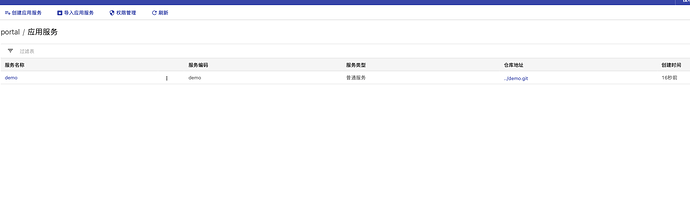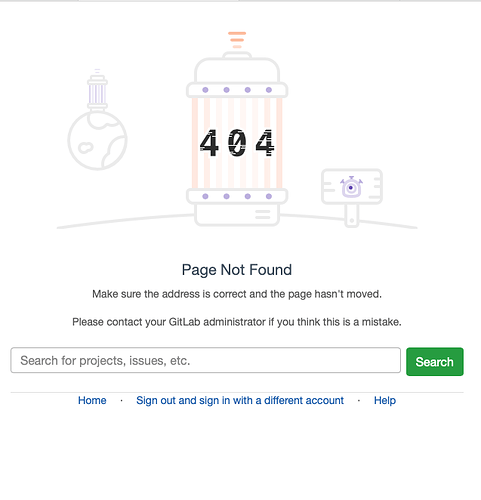-
Choerodon平台版本: 0.25
-
遇到问题的执行步骤:
通过一键安装完成的 -
文档地址:
-
环境信息(如:节点信息):
3个master,4个节点 -
报错日志:
没有报错,就是如下图创建完成应用服务后,无法关联到gitlab
-
原因分析:
提出您分析问题的过程,以便我们能更准确的找到问题所在
-
疑问:
提出您对于遇到和解决该问题时的疑问
点击代码地址,是404
进入 pod gitlab-gitlab-database-0,登陆 postgresql 的 gitlabhq_production 数据库。
$ kubectl exec -it -n c7n-system gitlab-gitlab-database-0 -- bash
$ psql -U postgres
# \c gitlabhq_production
查看表 identities 数据
# select id, user_id, extern_uid from identities;
---------------------------
1 | 2 | 1
将这条数据的 user_id 改为 1 即可
# update identities set user_id=1 where id=1;