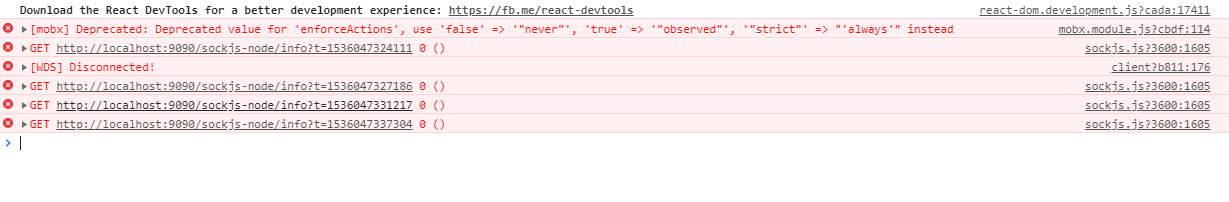-
Choerodon平台版本:0.8.0
-
运行环境(如localhost或k8s):localhost
-
遇到问题时的前置条件:
服务器启动
iam-service服务以及必要的7个服务,本机启动choerodon-front-iam
-
问题描述:
启动前端应用,登录完成后显示一直在加载中,浏览器检查结果: 在访问服务器中iam服务的资源时返回
Invalid CORS request -
修改的数据:
choerodon-front-iam中的config.js文件: 仅改动了server
const config = {
local: true, // 是否为本地开发
clientId: 'localhost', // 必须填入响应的客户端(本地开发)
titlename: 'Choerodon', // 项目页面的title名称
favicon: 'favicon.ico', // 项目页面的icon图片名称
theme: {
'primary-color': '#3F51B5',
},
cookieServer: '', // 子域名token共享
server: 'http://192.168.xx.xx:8030',
dashboard: {
iam: 'src/app/iam/dashboard/*',
},
};
module.exports = config;
-
报错信息(请尽量使用代码块的形式展现):
Failed to load
http://192.168.xx.xx:8030/iam/v1/users/self:
Response to preflight request doesn’t pass access control check:
NoAccess-Control-Allow-Originheader is present on the requested resource.
Originhttp://localhost:9090is therefore not allowed access. -
疑问:
在api-gateway的源码中是有对跨域访问做设置的,但是为什么仍未生效呢?
public FilterRegistrationBean corsFilter() {
UrlBasedCorsConfigurationSource source = new UrlBasedCorsConfigurationSource();
CorsConfiguration config = new CorsConfiguration();
config.setAllowCredentials(true);
config.addAllowedOrigin("*");
config.addAllowedHeader("*");
config.setMaxAge(18000L);
config.addAllowedMethod("*");
//添加response暴露的header
String[] responseHeader =
{"date", "content-encoding", "server", "etag", "vary",
"content-type", "transfer-encoding", "connection", "x-application-context"};
config.setExposedHeaders(Arrays.asList(responseHeader));
source.registerCorsConfiguration("/**", config);
FilterRegistrationBean bean = new FilterRegistrationBean(new CorsFilter(source));
bean.setOrder(0);
return bean;
}